TRAINING SIGN-UP
Please follow the instructions below for the appropriate type of training or to reprint a certificate for completed training.
Please read before you register for Manager Training. Print out the instructions below here.
In order to take the online course you will need to register for a free DABS Learning Portal account.
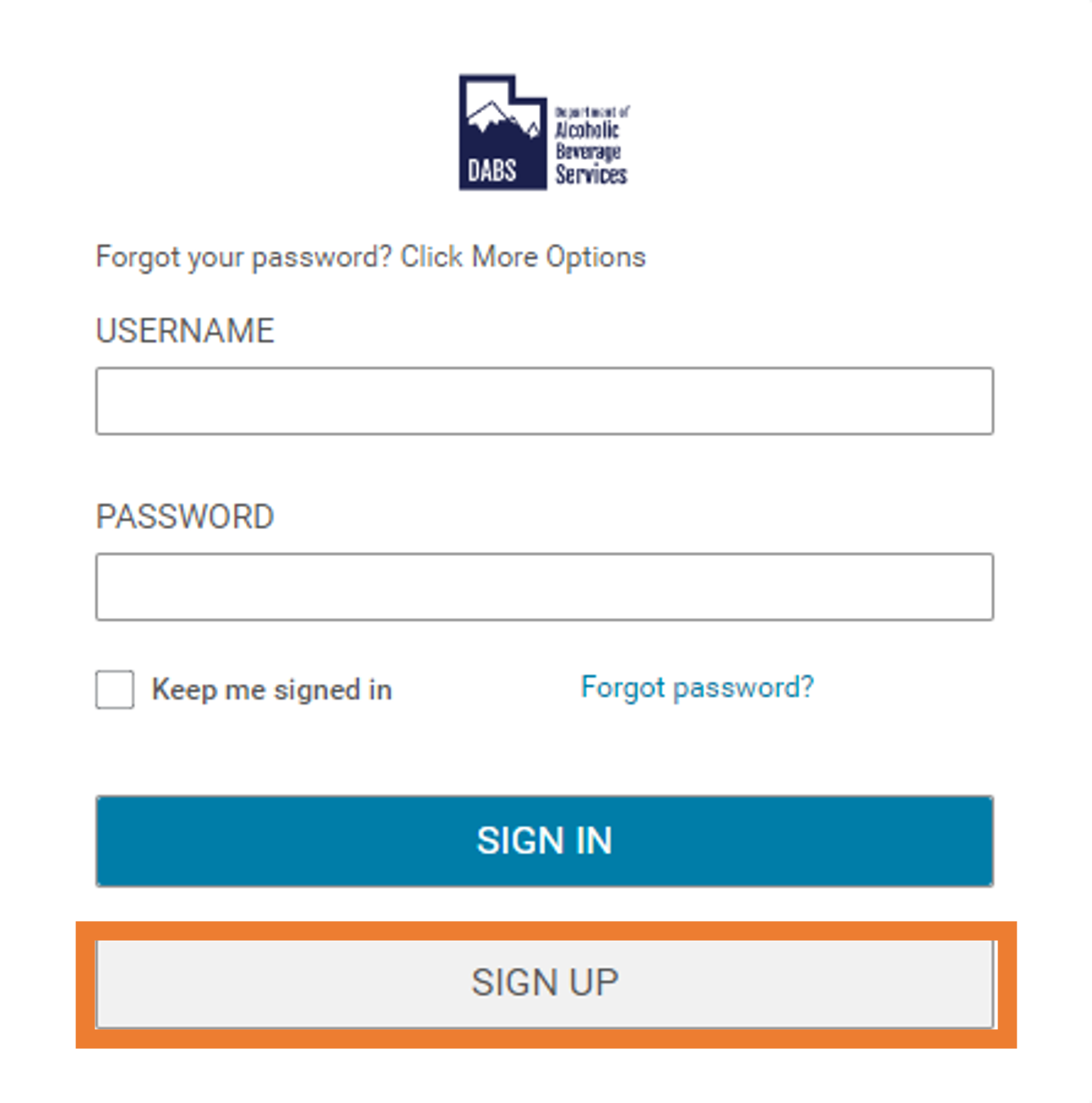
(credit: Utah DABS)
You will be asked for your name, valid email, password, time zone and DABS license number. Ensure that you erase the text that says, “Replace this text with your DABS License #” and replace it with your DABS license number. Security Keyword should not be altered or erased.
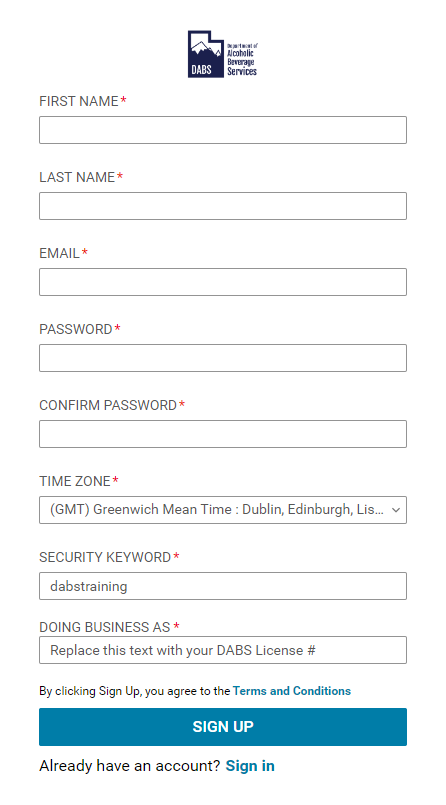
(credit: Utah DABS)
Once on the home page select On-Premises Retail Manager Training.
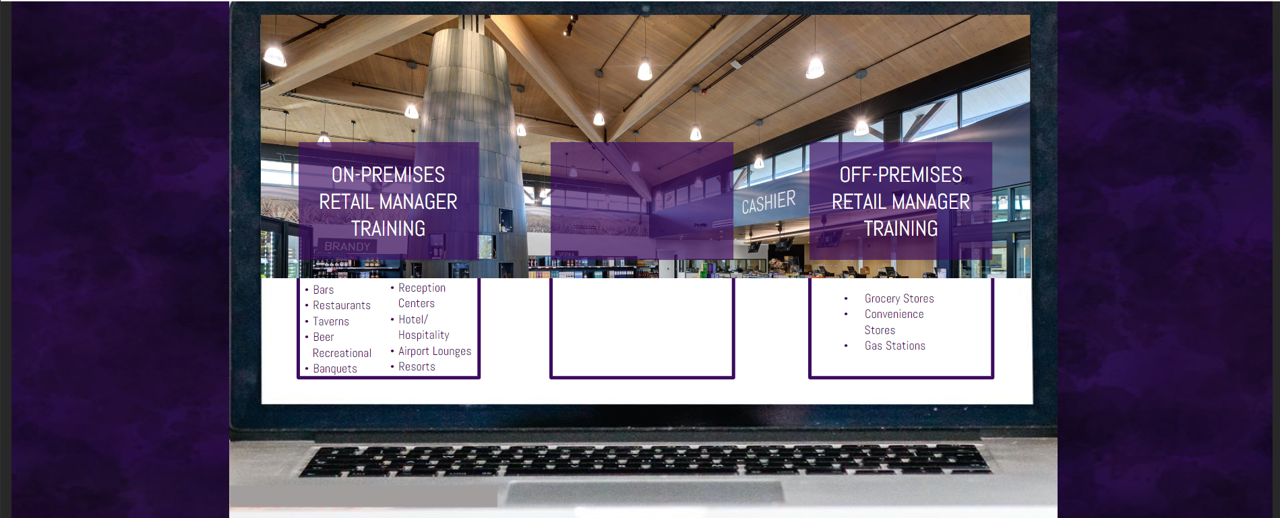
(credit: Utah DABS)
After course completion, you can print your certificate by clicking on the PRINT CERTIFICATE button.
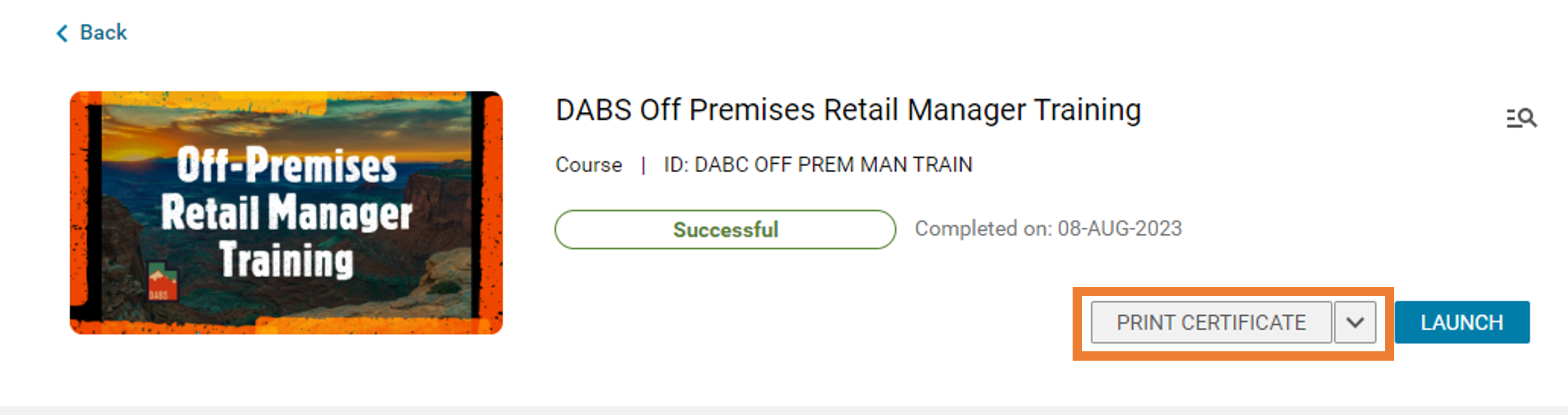
(credit: Utah DABS)
To print additional and/or replacement certificates, log back into the DABS Learning Portal page provided above (username is the email used when registering) and click on the three black lines in the upper left-hand corner. From here click the “Me” menu.
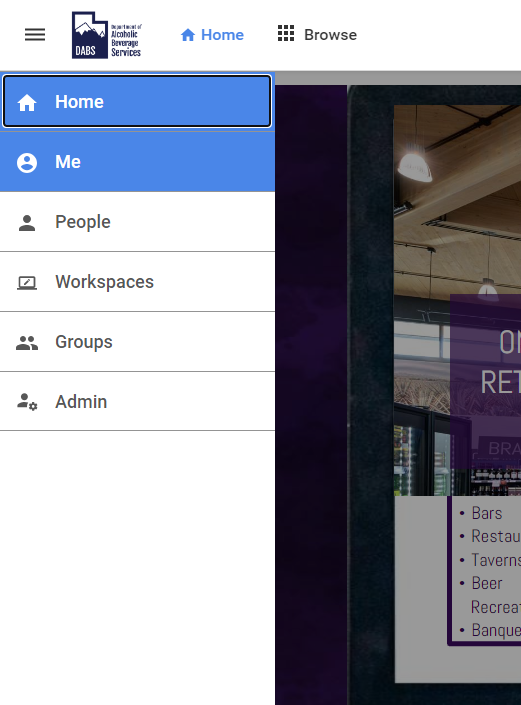
(credit: Utah DABS)
Select the green part of the circle.
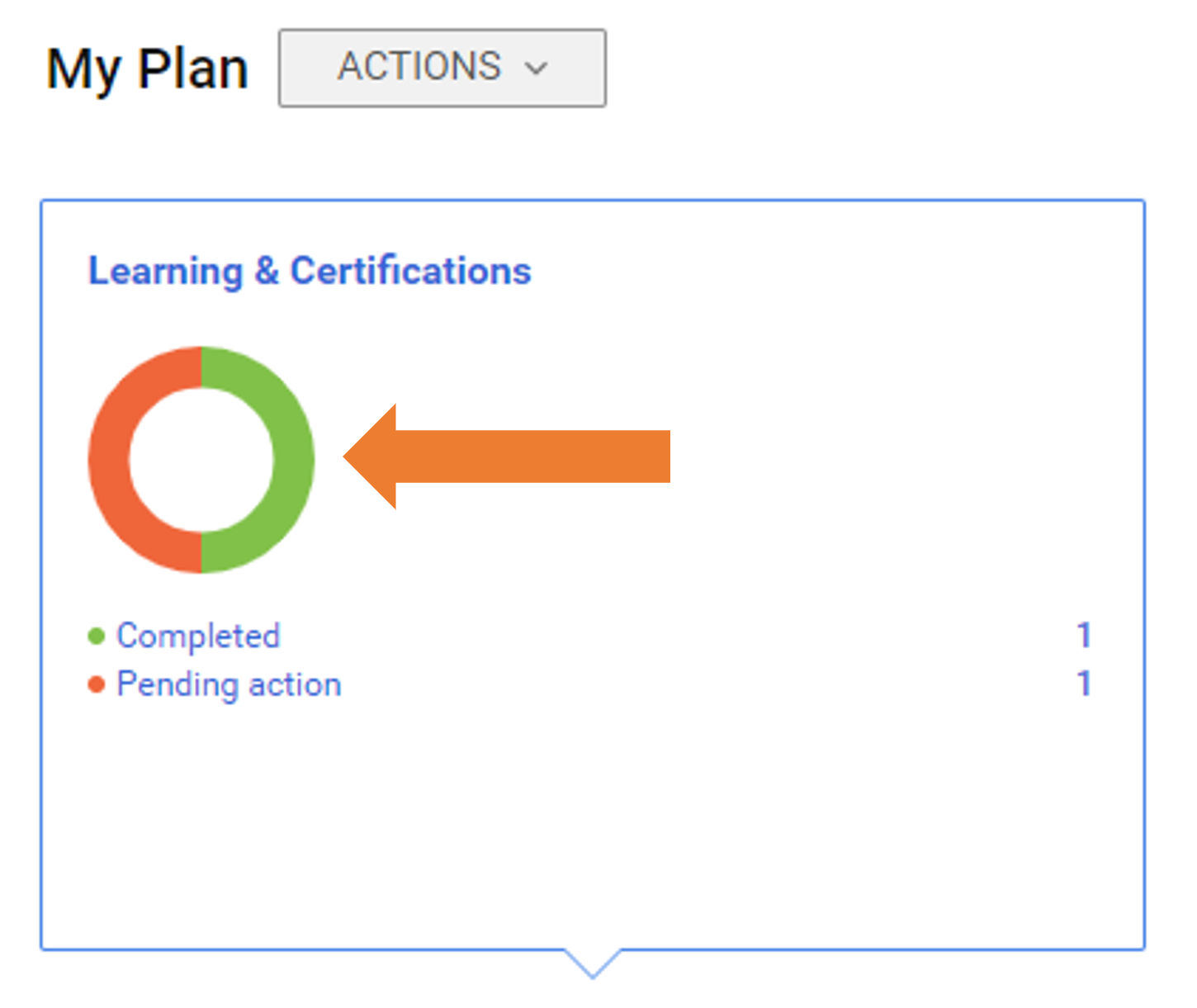
(credit: Utah DABS)
Click the PRINT CERTIFICATE button and you’re done!
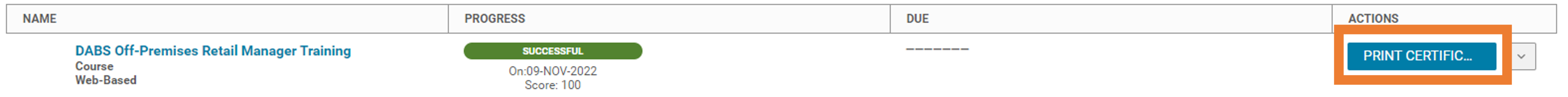
(credit: Utah DABS)
Please read before you register for Manager Training. Print the following instructions here.
In order to take the online course you will need to register for a free DABS Learning Portal account.
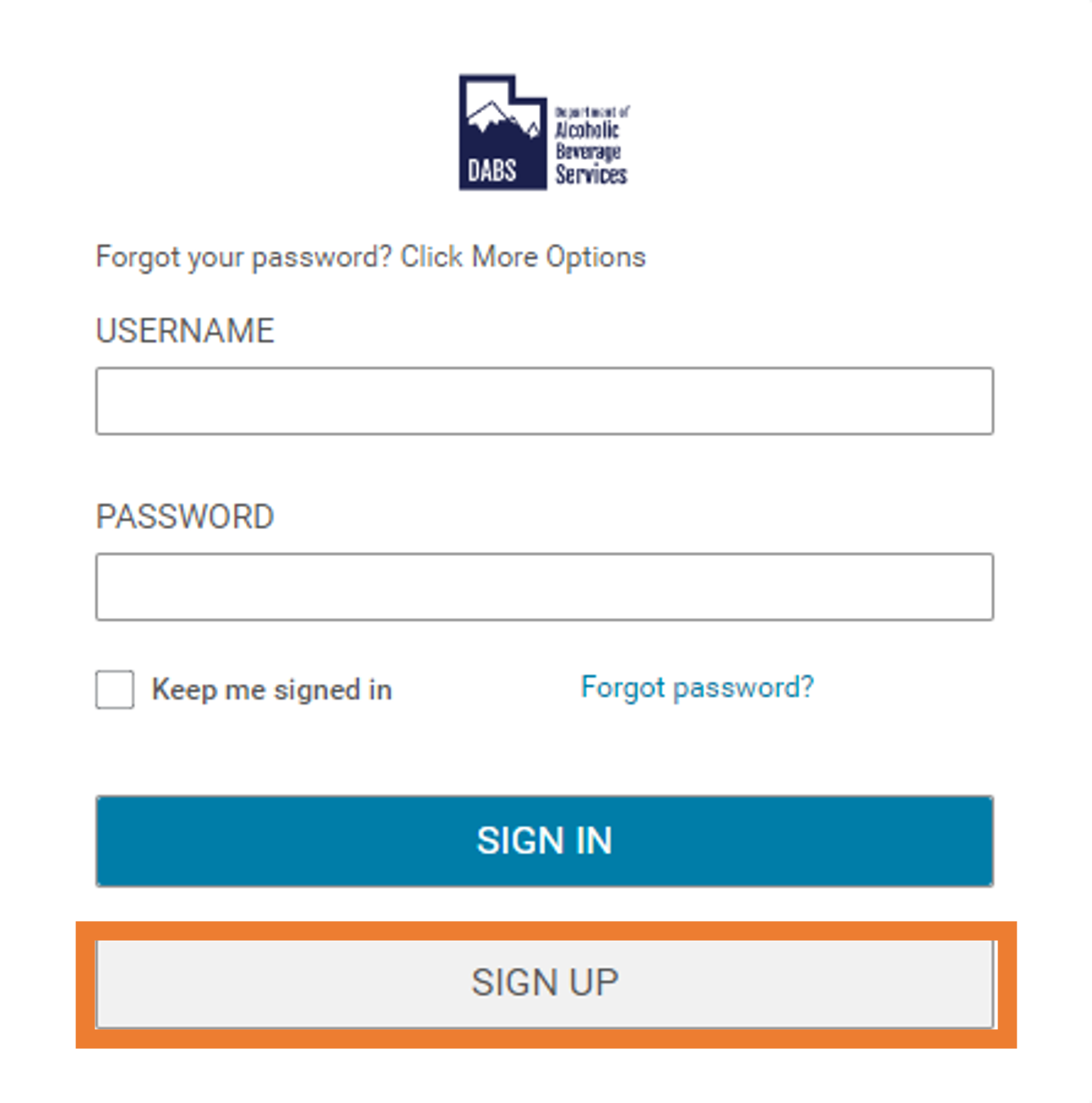
(credit: Utah DABS)
You will be asked for your First Name, Last Name, valid email, password, time zone, and DABS license number. Make sure that you erase the text that says “Replace this text with your DABS License #” and replace it with your DABS License number. Security Keyword should not be altered or erased.
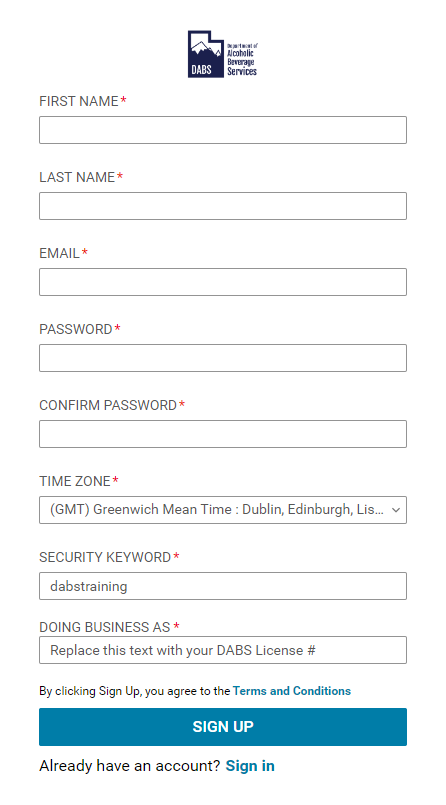
(credit: Utah DABS)
Once on the home page select Off-Premises Retail Manager Training.
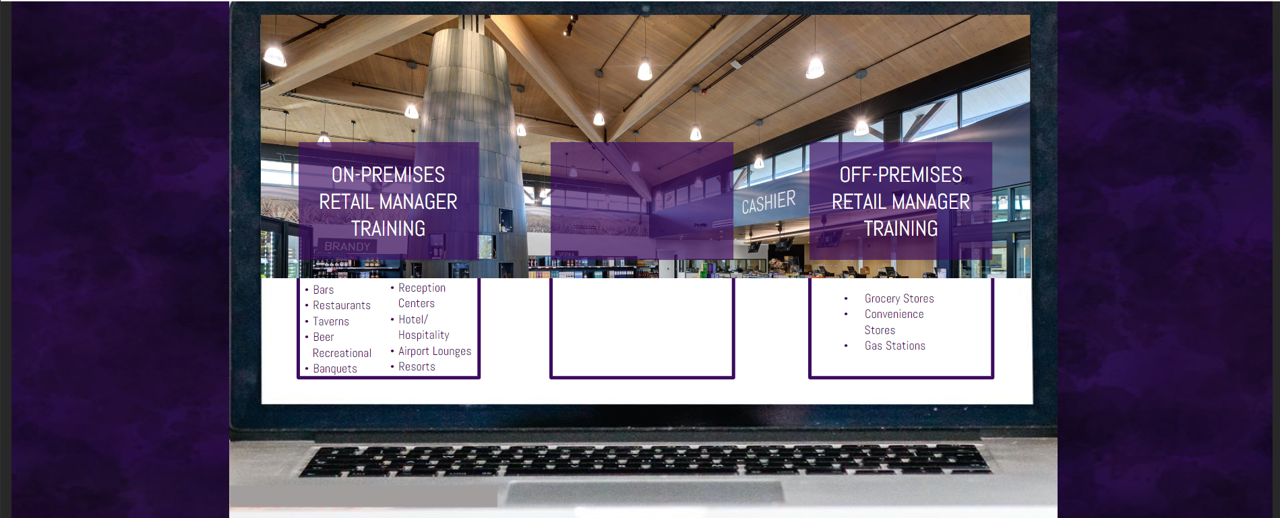
(credit: Utah DABS)
After course completion, you can print your certificate by clicking on the PRINT CERTIFICATE button.
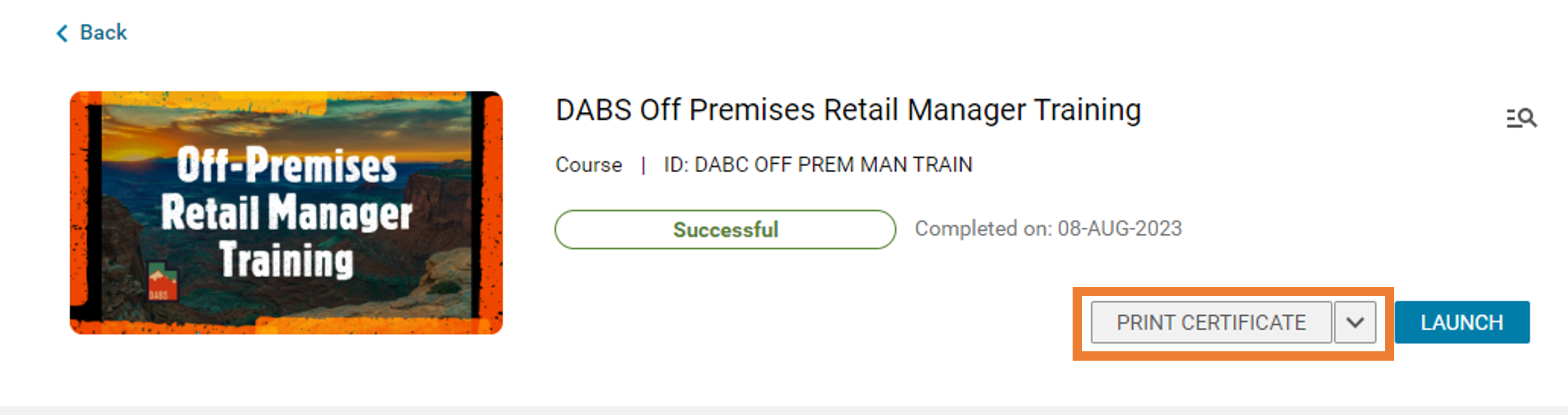
(credit: Utah DABS)
To print additional and/or replacement certificates, log back into the DABS Learning Portal page provided above (username is the email used when registering) and click on the three black lines in the upper left-hand corner. From here click the “Me” menu.
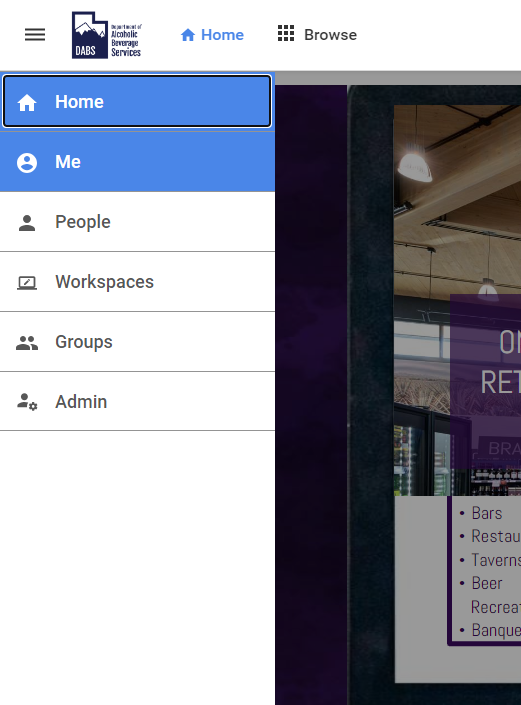
(credit: Utah DABS)
Select the green part of the circle.
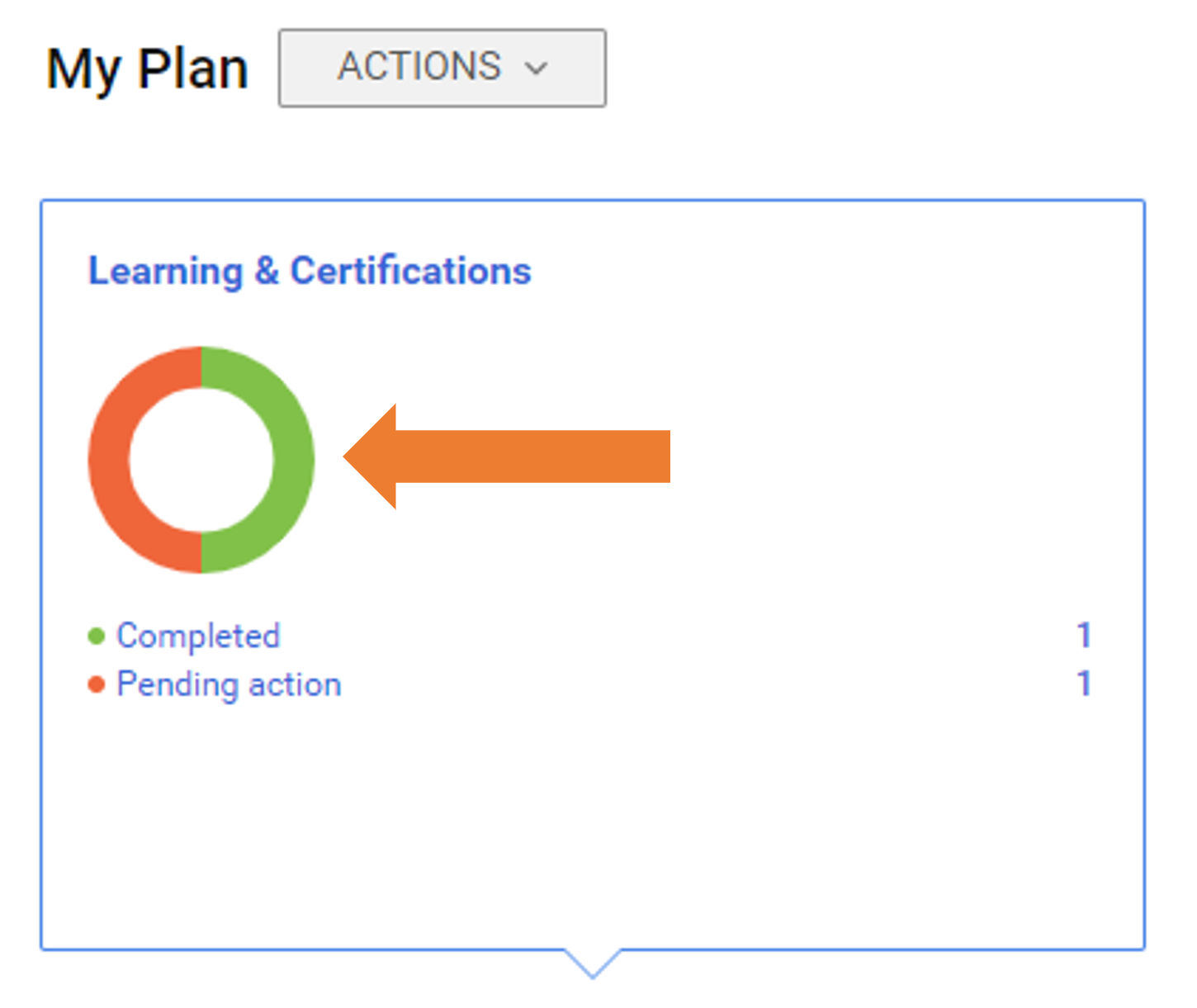
(credit: Utah DABS)
Click the PRINT CERTIFICATE button and you’re done!
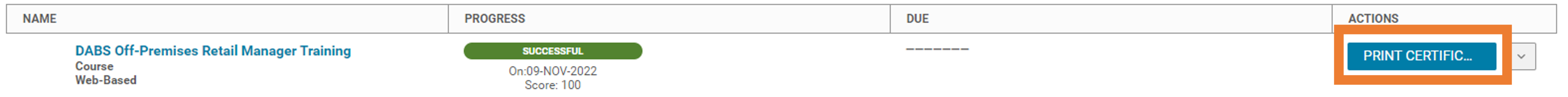
(credit: Utah DABS)